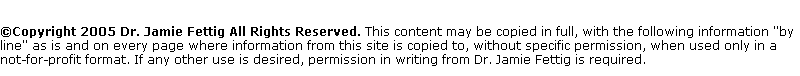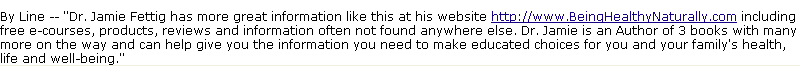How to easily back up your computer on a regular basis with no extra work or time.
I felt this appropriate since my computer has crashed twice in the last few months.
There are now programs that you set up once, (about 5-30 minutes depending on how computer orientated you are) and it will automatically back up anything that has changed on your hard drive. And it does it instantaneously.
So if you ever work on something, it automatically gets backed up. You are always 100% backed up. With no extra effort after the initial set up.
So you buy a back up device that you can leave connected to your computer and install one of the following programs.
Acronis you pay for, and Microsoft’s SyncToy is Free if you have a legal copy of wiondows running on the computer you are trying to install it on.
(Microsoft may ask you to download and install their verification software, so they can infact check to make sure it is a legal copy)
Acronis for incremental backups / disk images:
http://www.acronis.com/homecomputing/products/trueimage/
Microsoft's SyncToy to backup specific files and folders:
http://www.microsoft.com/downloads/details.aspx?FamilyId=E0FC1154-C975-4814-9649-CCE41AF06EB7&displaylang=en
With my laptop, I bought an identical disk drive to the one inside, and stuck it into an external USB case (these are about $30 at CompUSA or microcenter).
Acronis can maintain a disk image on the second drive, a mirror image of the primary drive inside. That way if a disk drive dies, you open the case and swap the other one in, and you're back in business within 10 minutes.
Outlook is actually one of the worst backup problems, because by default it uses one great big file for your email... Which will actually fail if it reaches 2GB (happens faster than I liked). You *can* create a bunch of smaller files for your mail folders, but it's kind of a pain in the butt to set that up... not as bad as losing your email in a disk crash, but close. |